You need landing pages if you want to expand your internet business. The landing page software market is saturated with competition. Landing pages, however, are a challenge for many firms. Either marketing teams don’t know how to make landing pages or think they are too busy to do so. There are many page builders available that may help you quickly and easily design, construct, publish, and scale landing pages.
Up there? Landing pages for Unbounce. Review
They, who? What can they assist you with? And why should you focus on this?
They urge consumers to make purchases, produce leads, or even gather data about their prospects.
A landing page, in the eyes of many marketers, is just any page that a visitor arrives at after clicking on an advertisement or promotional link. That is untrue.
Numerous campaigns use a variety of online resources as landing pages; however, that does not make such resources landing pages (such as homepages, “About” pages, or “Contact Us” pages).
Consider it this way: A baseball glove can be used to remove a hot item from the oven, but that doesn’t make it an oven mitt.
The same is true if you send people to your home page or “Contact Us” page; these pages are not landing pages.
A landing page is a separate web page designed to persuade website visitors to take action. It is not tied to the website’s navigation (to sign up, buy, download, etc.). Because they have a high ROI, landing pages are becoming more and more popular as organizations become more data-driven. According to studies by Instapage, businesses that use 40 or more landing pages generate 120% more leads than those that use less than 5.
Unbounce is a Canadian company that was founded in 2009 by Rick Perreault and Oli Gardner. It is a cloud-based software that allows users to create and publish landing pages without the need for coding or design skills. The platform provides a drag-and-drop interface and a variety of templates, allowing users to quickly and easily create high-converting pages for their online campaigns.

Unbounce’s mission is to empower marketers and businesses to create effective and high-converting landing pages without the need for IT or developer support. Unbounce offers features such as A/B testing, integrations with other marketing tools, and analytics to help users optimize their landing pages. Since it’s cloud-based software, it can also be used to create landing pages for various types of campaigns such as PPC, Email, Social Media, Affiliate Marketing, and many more.
Since its launch, Unbounce has grown rapidly and now has over 15,000 customers worldwide. It is widely considered to be one of the leading landing page platforms on the market, and it has received numerous awards and accolades for its innovative features and user-friendly interface. Unbounce is also known for its commitment to customer support and education. They offer a wide range of resources, including webinars, e-books, and guides, to help users get the most out of the platform and improve their marketing results.
Four key tenets underpin Unbounce’s claim to fame:
- Unbounce is placing a lot of stock in AI, and to help advertisers increase their revenue, they recently unveiled a flurry of AI-powered landing page optimization tools.
- Connectors: Compared to other platforms, Unbounce offers the most direct integrations with your preferred digital marketing tools.
- Templates: You can purchase templates from third parties in addition to using Unbounce’s own free template library for landing pages, pop-ups, and sticky bars.
- Unbounce offers affordable pricing, pay as you go with simple and easy cancellations.
A landing page is a standalone web page that is designed to convert website visitors into customers or leads. Unbounce is one of those landing page platforms that allows users to create and publish landing pages without the need for coding or design skills. It provides a drag-and-drop interface and a variety of templates, allowing users to quickly and easily create high-converting pages for their online campaigns. There are several reasons why you should choose Unbounce as your landing page platform:-
- Easy to use: Unbounce’s drag-and-drop interface and variety of templates make it easy for users to create high-converting pages without any coding or design skills.
The templates are unquestionably one of Unbounce’s user-friendliest features. They’re a fantastic choice because adding or changing any element of your landing pages only a few clicks. Even those new to the process of designing websites should find the drag-and-drop feature to be quite simple to use.
Unbounce provides templates for landing pages that you may use as a starting point for your work. These are already designed; all you need to do is choose the one that best represents your company’s image and add text to the necessary boxes or lines. Unbounce already offers over 100 conversion-focused templates, and there are probably going to be more on the way. A few of these are also effective for certain industries, such the food or online retail. Even better, they are already conversion-optimized when you purchase them.
- Increased Conversions: Send people to a landing page for a specific promotion to boost conversions, or drive traffic to your website pages by displaying customized pop-ups and sticky bars to gather more leads and money.
Your marketing initiatives will perform better when you use the Unbounce landing page and conversion marketing platform.
- Optimization features: Unbounce offers a variety of features to help users optimize their pages for conversions, such as A/B testing, integrations with other marketing tools, and analytics.
All of Unbounce’s plans include limitless A/B testing, which is a wonderful bonus. It enables real-time monitoring so you can identify which version of a website performs better by allowing you to divide the traffic between each version of a page and keep track of analytics. In the end, it’s a straightforward feature that is good and offers amazing value, given that the landing page components are already included in the price. It is also quite simple to use.
- Customizable: Unbounce provides a wide range of customization options, allowing users to create landing pages that match their brand and messaging.
All of Unbounce’s capabilities are intended to help you personalize and improve your landing pages. With robust AI and analytics tools, customization choices, and the ability to track conversion rates, you can now not only analyze how well your landing pages are converting traffic but also modify them to increase their efficiency.
- Mobile-responsive: Unbounce landing pages are mobile-responsive, ensuring that your pages look great and function properly on all devices.
More people than ever are using their mobile devices to browse websites and consume content. Your website must be mobile-friendly if you want it to succeed in the online market. AMP, short for Accelerate Mobile Pages, was announced by Unbounce. This can increase conversion rates since it makes landing pages load up to 85% faster than typical mobile web pages.
- Installing nothing: The service Unbounce is hosted. You can get started with just your name and email address because there is no software to install.
You won’t have to endure the tiresome procedure of installing software and crossing your fingers that nothing will go wrong because Unbounce is a hosted service. You simply log into the platform, establish an account, and begin developing your fresh campaign. That is all there is to it!
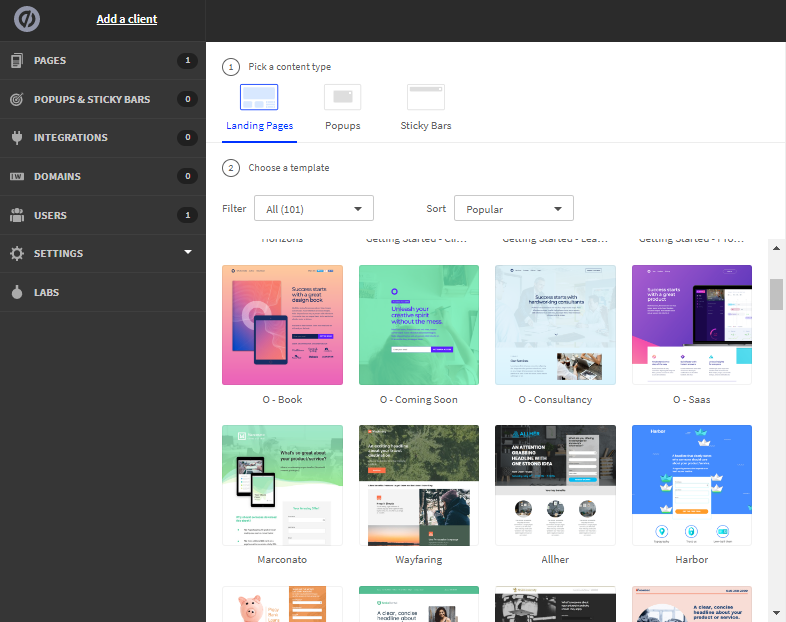
- Learning Unbounce is simple: It’s challenging to market. You won’t have to spend a lot of time using Unbounce learning how to use all of its capabilities.
By adjusting your campaign to your audience’s demands and your company’s goals, you can spend time where it matters most: making it effective. or simply seeing your conversion rates rise!
- Great customer support: Unbounce is known for its commitment to customer support and education; they offer a wide range of resources, including webinars, e-books, and guides, to help users get the most out of the platform and improve their marketing results.
If you need assistance with the builder or if you have inquiries regarding your account, you can get in touch with Unbounce’s excellent customer support team. Email, phone, and live chat conversations will be held with a real person, not a robot. No matter the service level you select, you will also receive this customer support, which is a significant advantage over competing services. This does restrict human assistance to standard business hours between 5 AM and 5 PM PST.
- Integrations: Unbounce offers integrations with a wide range of other marketing tools, such as Google Analytics, Hubspot, Salesforce, and many more.
You won’t need to be concerned about how other technologies will act when utilized with your landing page. No other platform can match the level of integration that Unbounce provides. Regardless of whether you employ Hotjar, Fullstory, Benchmark, Mailchimp, ActiveCampaign, or any other tool. You can connect to almost any available app with Unbounce!
- Dynamic text replacement: Unbounce offers a dynamic text replacement feature which allows you to change the text on your landing pages based on the keyword that brought the user to your site.
Dynamic Text Replacement [DTR] is available from Unbounce. This makes it easier for you to change out particular keywords to reflect what your potential clients are looking for on Google. In essence, it relieves you of a significant portion of SEO optimization and makes it much simpler to go up the ranks without having to conduct extensive keyword research alone.
- Unbounce AI: Unbounce is the first and only landing page builder to integrate artificial intelligence (AI) into their platform as of the time of publication.
Unbounce hopes to use machine learning to make it easier for more conversion optimizers to develop higher-performing landing pages without having to invest in costly technology or go through a steep learning curve.
Overall, Unbounce is a great choice for anyone looking for an easy-to-use, feature-rich landing page platform that can help improve their marketing results.
Unbounce is a platform that allows users to create and publish landing pages without the need for coding or design skills. It provides a drag-and-drop interface and a variety of templates, allowing users to quickly and easily create high-converting pages for their online campaigns. Additionally, Unbounce offers features such as A/B testing, integrations with other marketing tools, and analytics to help users optimize their landing pages. It’s a cloud-based software that can be used to create landing pages for various types of campaigns, such as PPC, Email, Social Media, Affiliate Marketing, and many more.
Pros:
- Unbounce has a huge list of templates for many different applications.
- Its drag-and-drop interface and variety of templates make it easy for users to create high-converting pages without any coding or design skills.
- It’s very user-friendly.
- It offers a variety of features to help users optimize their pages for conversions, such as A/B testing, integrations with other marketing tools, and analytics. And it provides a wide range of customization options, allowing users to create landing pages that match their brand and messaging.
- Its landing pages are mobile-responsive, ensuring that your pages look great and function properly on all devices. It also has a large and active community of users, which can be helpful in getting help and finding inspiration.
- It is known for its commitment to customer support and education, they offer a wide range of resources, including webinars, e-books, and guides, to help users get the most out of the platform and improve their marketing results.
- It offers integrations with a wide range of other marketing tools, such as Google Analytics, Hubspot, Salesforce, and many more.
- It offers a dynamic text replacement feature which allows you to change the text on your landing pages based on the keyword that brought the user to your site.
Cons:
- Unbounce is a paid service, so it may not be the best option for small businesses or organizations with limited budgets.
- Even though Unbounce offers a variety of templates, some users may find the design options to be limited.
- It is primarily designed for creating landing pages, so it may not be the best option for users who need more flexibility in terms of website design.
- It is mainly focused on creating landing pages; it’s not a general website builder.
- It doesn’t offer a free version of its platform, which can be a drawback for users who want to test the platform before committing to a paid plan.
By considering these pros and cons, you can determine if Unbounce is the best landing page builder for your needs.
How to get an Unbounce Coupon Code?
Coupons have been around for decades, and they’re still a popular way to save money on everyday purchases. Whether you’re shopping for groceries, clothes, or electronics, coupons can help you get more for your money. But with so many different types of coupons out there, it can be tough to know where to start. In this guide, we’ll break down everything you need to know about coupons, from where to find them to how to use them effectively.
Did You Know?? The first known coupon was created in 1887 by Coca-Cola to encourage customers to try their new product. The idea of using coupons to promote sales caught on quickly and the practice has been used for more than a century.
Unbounce Free Trial
Do you want to know if Unbounce has a free trial available? To help prospective customers become comfortable with the platform before subscribing to one of their plans, Unbounce offers a 14-day free trial.
- Customers are strongly encouraged to sign up for the free trial plan since it enables them to study the extensive Unbounce page builder tools.
- The good news is that all of the plan’s features, such as limitless pages, sticky bars, and pop-ups, are available to you.
Is a Credit Card Necessary to Start a Free Trial with Unbounce?
Yes, you must provide your credit card billing information to activate your plan and create an account in order to enjoy Unbounce’s free trial plans and features.
Keep in mind that during the free trial, your credit card won’t be charged; however, billing will begin shortly after the trial has ended.
What Does the Unbounce Free Trial Include?
Customers can utilize all the capabilities of Unbounce during the 14-day free trial period without any limitations. They can utilize the landing page risk-free during the free trial time to see if it fulfils their needs.
Prior to starting the trial period, you must sign up for one pricing plan, but you can change your mind at any moment. Launch, Optimize, and Accelerate are the three pricing tiers offered.
Features offered by Unbounce in Free Trial.
The features you can test out during the free trial are listed below.
- Drag and Drop Page Creator
Without writing any code, a website may be created using the drag-and-drop functionality of Unbounce. Simply select your favourite theme and drag different parts onto your page to get started.
For instance, depending on who your website is intended for, you might want to add things like photographs, movies, slideshows, and buttons. Ultimately, you may use this drag-and-drop feature to construct a lot of pages and modify them without spending any money.
- Landing pages from Unbounce
The majority of landing pages are accessible during your free trial. For your landing page, you may select from more than a hundred ready-made templates.
In order to enhance conversion rates, customers can also modify the pre-made templates during the free trial.
- Use Stick Bars & Unbounce Popups
During your 14-day free trial, you can use the Unbounce pop-ups and stick bars, which will help you attract more clients. You can use this function to present your blog’s readers with different announcements and deals. Additionally, you may predict when the sticky bars will show up based on the outlook of your website.
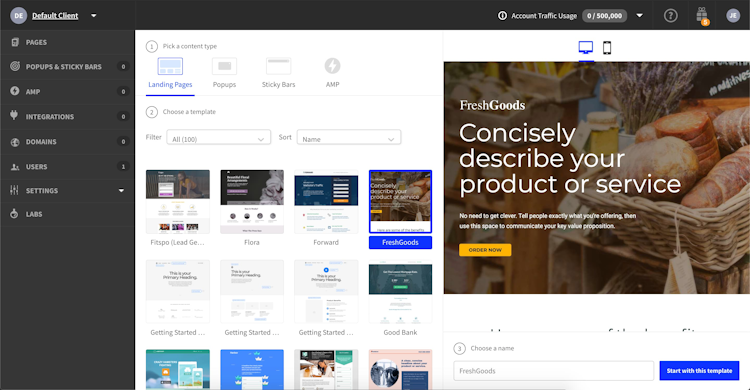
- Smart Page Builder
You can use the smart page builder function to get assistance while creating pages. Due to the fact that using this feature makes it easy to develop a landing page, Unbounce permits users to use it during their free trial.
By accessing more than 1.5 billion conversion-related data points from other websites, the smart page builder offers consumers a variety of imaginative suggestions. It suggests that you don’t need to do an in-depth study while designing your landing page because this feature will assist you in developing a website that is appropriate for your target industry.
- Ingenious Traffic
You can keep an eye on the actions of your visitors in real-time with the smart traffic function. Additionally, you can keep tabs on how many people visit each of your landing sites. In the end, it enables you to compare the traffic on all of your websites and pinpoint the elements of particular websites that you should improve to boost traffic.
Free Trial of Unbounce Restrictions
There are no restrictions on the free trial because Unbounce advises users to experiment with their page builder tools before choosing a premium plan. So that you may make an informed choice following the trial period, you are free to use all Unbounce features throughout this time without any limitations.
Are Free Trials of Unbounce Customer Support Included?
Yes, the free trials of Unbounce include customer assistance, and they will assist you if you run into problems.
How to Request a Free Trial of Unbounce?
To start your Unbounce free trial, it takes a few minutes. The actions to take when registering for the free trial are as follows:
- For a free trial of Unbounce, go to their website.
- Select “free trial” from the menu.
- Choose the desired pricing option.
- Select “14-day trial” from the menu.
- To activate your account, enter your billing and account details.
A notification email with instructions will be sent to you.
Does Unbounce Charge Users Immediately After the Free Trial Is Over?
After the free trial, Unbounce will immediately charge your credit card. To confirm that you want to keep the pricing plan you chose before the free trial begins, you will receive a verification email before your trial is up.
Can Unbounce be cancelled after the trial period?
After the free trial, you can indeed cancel your Unbounce account.
How to End a Free Trial of Unbounce?
Here is a step-by-step tutorial on how to terminate your Unbounce subscription following the trial period:
- On the Unbounce platform, click the avatar symbol in the top right-hand corner.
- Select Account Management from the drop-down menu.
- To subscribe, click the button.
- Find and click the “cancel my plan” button.
- Review the information about your client, then click the next button.
Enter your feedback in the form, then select the “cancel my plan” button.
How To Get Rid Of Card Information From Unbounce
To erase your credit card information from Unbounce, follow these steps:
- Click on the avatar symbol.
- Click on Account Management by going there.
- A new page will open when you click the billing button.
- There is an edit button here that you can use to get rid of the card information.
Unbounce offers several pricing plans for its landing page platform. The plans are based on the number of landing pages, domains, and visitors that are needed for your business. The main pricing plans are: Launch, Optimize, Accelerate, and Concierge.

- Launch Plan
Small businesses and entrepreneurs just getting started with web marketing are the target audience for the Launch plan. At this entry-level pricing tier, Unbounce is generous with its feature choices.
It starts at $90/month [ $81/month if billed annually] and includes up to 500 visitors and 2 domains. This plan includes a variety of features, such as:
- Unlimited landing pages, pop-ups, and sticky bars,
- Up to 500 conversions,
- Up to 20,000 visitors,
- 1 domain.
With the Launch plan,
- You can utilize as many landing pages and pop-ups/stick bars as you want, which is a huge advantage for businesses just starting out in online marketing.
- With this tier, monthly traffic limits of 20,000 unique visitors could be a problem.
- Importantly, the Launch Tier only gives you 500 Conversions. When a visitor accomplishes a task, such as clicking on a call to action button or filling out a lead generation form, a conversion occurs. Conversions are frequently where people run out of money and need to upgrade to the Optimize tier.
- With this plan, Unbounce also grants full access to all of its configurable landing templates and pop-ups. Again, with many carriers, this capability is often only available at higher tiers. They have been put to the test for convertibility, and they are tailored to different campaigns like lead generation and product launches. They are also made with different company sectors in mind.
Sometimes you may wish to develop landing page campaigns in a different time zone or on a certain email marketing release timetable. Or perhaps you wish to post while away from a computer. These launches can be scheduled using the Launch plan. You can target people explicitly by city or country using the sophisticated targeting function, or you can select what customers view depending on their cookie history. With the help of these templates and the drag-and-drop Unbounce landing page builder, you can design any kind of sales page you desire. Using the Style Guide feature, you can display your branding with this tier across all landing pages.
- Also included is The Smart Builder, a different landing page builder that leverages AI and machine learning to produce landing pages that convert better. Then, based on the material you are producing, Copy Insights will suggest headings that are conversion-optimized.
- Unbounce offers mobile breakpoints with the Launch plan in terms of mobile optimization. Therefore, you don’t need to make any changes to landing pages created for desktops since they are automatically optimized when viewed on mobile.
- Through the Launch using Zapier, Unbounce fully interfaces with all popular software platforms. It also interacts directly with programs like Mailchimp and Shopify.
Additionally, complete customer support is available. The Essential Plan offers phone, email, and live chat services. This is a wonderful advantage because lesser price tiers frequently only offer email assistance. You can manage all of your clients from one account because there are no limits on client sub-accounts.
- Optimize Plan
This plan is suitable for businesses that need more visitors and domains. It starts at $135/month [$122/month if billed annually] and includes up to 30,000 visitors and 5 domains. This plan includes a variety of features, such as:
- Unlimited landing pages, pop-ups, and sticky bars,
- Up to 1,000 conversions,
- Up to 30,000 visitors,
- 5 domains,
- 30% more conversions.
With the Optimize plan,
- The Conversions doubled to 1,000 from 500 in the Optimize plan, which is the biggest change. Additionally, the monthly visitor cap has been raised from 20,000 to 30,000.
As your company expands and you develop more campaigns and pop-ups to cater to your growing reach and audience, upgrading to Optimize will often be a logical next step.
- At the Optimize plan level, Unbounce offers complete access to A/B split testing, which is a remarkable feature.
- Many businesses will upgrade for this functionality with other landing page software because it is essential to improving your landing page conversion rates.
- At this stage, Smart Traffic also becomes accessible. Based on historical outcomes from previous visits, this function automatically links your audience with the variant of the landing page that converts the best for them.
When enabled, Smart Traffic will begin accumulating information on the optimal path to take for visitors based on their time zone, location, device kind, and other conversion-related factors. Additionally, it will produce statistics and insights so you can readily identify what steps need to be performed to boost conversions.
- According to Unbounce statistics, Smart Traffic results in a 30% boost in conversions over conventional a/b testing on landing pages.
Customizing the content of your landing page using dynamic text replacement greatly improves conversion rates. Your advertising and landing pages are updated with the most pertinent terms for the user’s search in order for it to work.
- The number of permitted domains has also been raised from 1 to 5, and an infinite number of users may access their Unbounce accounts.
- Accelerate Plan
This plan is suitable for businesses that need more visitors and domains. It starts at $203/month [$225/month if billed annually] and includes up to 25,000 visitors and 10 domains.
This plan includes a variety of features, such as:
- Unlimited landing pages, pop-ups, and sticky bars,
- Up to 2,500 conversions,
- Up to 50,000 visitors,
- 10 domains,
- 30% more conversions.
With the Accelerate plan,
- All of Unbounce’s capabilities are included with the Accelerate package, which also ups the monthly conversion cap to 2,500. Additionally, the monthly cap on unique visitors has been raised to 50,000.
- Accelerated Mobile Pages are the sole additional feature that becomes accessible with the Accelerate plan (AMP). With AMP, your mobile landing page speed will be significantly raised, along with ad performance and conversion rates.
- If you need greater plan limitations, you can upgrade to one of Unbounce’s concierge plans, which come with individualized onboarding and complete implementation support as needed. To upgrade to these tiers, you must schedule a demo with a member of the support staff.
- Concierge Plan
This plan is suitable for large businesses that need more visitors and domains. It starts at $575/month [$518/month if billed annually] and includes up to 100,000 visitors and 20 domains.
This plan includes a variety of features, such as:
- Unlimited landing pages, pop-ups, and sticky bars,
- More than 5,000 conversions,
- More than 100,000 visitors,
- More than 25 domains,
- 30% more conversions,
- Dedicated success team.
Here is a quick look at the comparison chart of the four pricing plans. Remember that Unbounce has many more features than those listed below:-
| Launch Plan | Optimize Plan | Accelerate Plan | Concierge Plan |
| 1 domain | 5 domains | 10 domains | More than 25 domains |
| Up to 20,000 traffic | Up to 30,000 traffic | Up to 50,000 traffic | More than 50,000 traffic |
| Up to 500 conversions | Up to 1,000 conversions | Up to 2,500 conversions | More than 100,000 visitors |
| Unlimited pages | Unlimited pages | Unlimited pages | Unlimited pages |
| Unlimited popups | Unlimited popups | Unlimited popups | Unlimited popups |
| Unlimited sticky bars | Unlimited sticky bars | Unlimited sticky bars | Unlimited sticky bars |
| $90/month | $135/month | $225/month | $575/month |
Note:-
- All plans include access to Unbounce’s core features, including their drag-and-drop landing page builder, A/B testing, and integrations with other marketing tools. Additionally, all plans include access to the Unbounce Community and to their knowledge base, which is a great resource for learning more about the platform.
- All plans are billed annually, and you can also add extra visitors and domains as you need them. Also, as of 2021, Unbounce has announced that they are moving towards a conversion-based pricing model, which means that you pay for the number of conversions you generate on your pages.
Which pricing strategy should you choose, then? Do you prefer the business or enterprise plan? That is ultimately up to you. We suggest beginning with the Launch plan if you’re just getting started in the digital world. The extra features of the Optimize option won’t likely be necessary just yet. The business strategy still has a lot of usefulness, too.
Ideally, you can sign up for a free trial first to prevent having to make any payments at all. Currently, consumers have access to a 14-day free trial. Before you start looking at how the program works to deliver real analytics or increase your WordPress conversions, this is a terrific method to get a feel for it. You may get a feel for how Unbounce smart page builder, drag and drop, page creator, etc., function on your landing pages during the free trial. If you’re thinking about upgrading to Optimize or Accelerate plan, you’ll also have a chance to assess how much additional customer success manager help you could require.
Furthermore,
- If you are an individual or a small business, the “Launch Plan” may be a good fit.
- But if you are looking for more than 1 domain and more conversion rate, then you should opt for “Optimize Plan”.
- And if you are an agency or a team, you might want to consider the “Accelartae or Concierge Plan” as per your needs.
Although we have supplied you with all the necessary details, the optimum pricing strategy for your company must be chosen by you. All the information that was accessible for each of the pricing options that Unbounce provides was carefully reviewed by our researchers.
Unbounce makes it simple for you by providing a variety of payment options, ranging from $90 to $575 /month, and even above that, with the Concierge plan giving higher limits and team training, should you require it. You can make as many pages, pop-ups, and sticky bars as you like because there are no constraints on campaign sizes.
If you’re still unsure, Unbounce offers a 14-day free trial, saving you time and money, so you may try out any of the four pricing tiers.
- Can I Later Downgrade or Upgrade to Another Package?
Yes, you can change your package later and upgrade or downgrade.
- Is there a money-back guarantee offered by Unbounce?
Unbounce does not have a refund policy.
- Will My Unbounce License Need to Be Renewed?
Your Unbounce license will renew itself if payments are kept up.
- What Forms of Payment are Accepted by the Unbounce?
Every major credit and debit card is accepted by Unbounce.
- Will I get charged when I’m in court?
Nope! Only if you decide not to cancel after your 14-day trial period will you be charged. A reminder email will be sent when the trial is almost over.
- Can I end my trial early?
Certainly! You can cancel at any time by selecting “Manage Account” from the account dashboard.